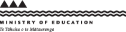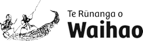WAVE Resource Centre
Log on to WAVE
Log On with WAVE user name and password
To book resources you must be logged on to the site. Every South Canterbury Education setting should have a WAVE user name and password.
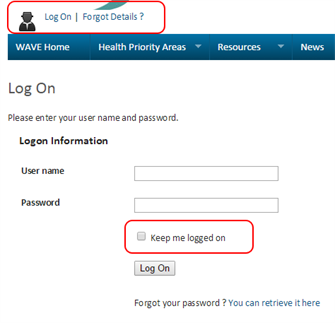
Log on by clicking the Log On link at the top left of the WAVE website. You will then be prompted to enter your setting's user name and password.
You can opt for the site to "remember" you by clicking the keep me logged on check-box on the log on screen. If this box is ticked, you will not have to log in again on you next visit to WAVE. Please do not use this option on publically accessible computers.
If you do not remember your user name and password, you can retrieve them by using the forgot your password ? link on the log on screen. To retrieve your setting's login name and password you will need to enter the email address used by your setting for WAVE resource booking. If you do not remember this email address you can retrieve your user name and password by contacting WAVE directly using the details on our contact page.
Your Setting's WAVE profile and reservation history
When logged in, your setting's name is displayed at the top left of the WAVE site, together with links from where you can log off the site, view your profile, and view your WAVE resource reservations.
With the profile link you can view and update the information the WAVE website holds about your setting. You can also change your password from the profile page.
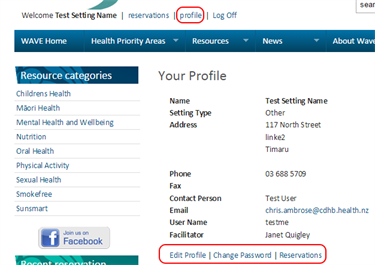
With the reservations link you can view your setting's reservation history.
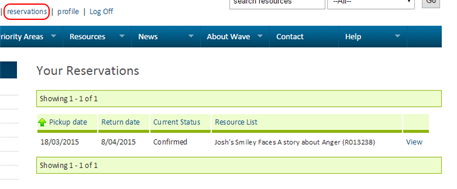
Once logged on you can search for resources.